Task Tracker Google Sheets _Simple
6 $ Original price was: 6 $.2 $Current price is: 2 $.
Introducing Task Tracker Google Sheets_Simple: Your easy solution for task management! This intuitive template lets you prioritize tasks, track their status, and visualize progress. With color-coded features and automated alerts, you can efficiently manage your workload and boost productivity in just a few clicks!
Get a special bonus: a Free Dynamic Calendar To-do List!!!
Introducing Task Tracker Google Sheets_Simple: Your ultimate solution for effortless task management! This intuitive template allows you to easily prioritize tasks, track their status, and visualize your progress over time. With color-coded features and automated alerts, you can efficiently manage your workload and ensure nothing falls through the cracks. Perfect for both personal and professional use, this tool transforms your productivity in just a few clicks!
Get a special bonus: a Free Dynamic Calendar To-do List with the purchase of a Task Tracker Google Sheet_Simple

![]()
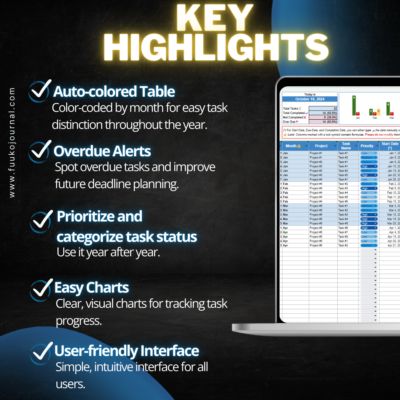
——————————————————————————————————————————————————————————————————————————————————
Auto-colored Table:
The table is automatically color-coded between months, making it easy for users to distinguish tasks throughout the year. We’ve also added a “#” column to count the number of tasks for each corresponding month.
——————————————————————————————————————————————————————————————————————————————————
Overdue Alerts:
Clearly identify which tasks are overdue, helping you learn from the experience and set more appropriate deadlines for future tasks.
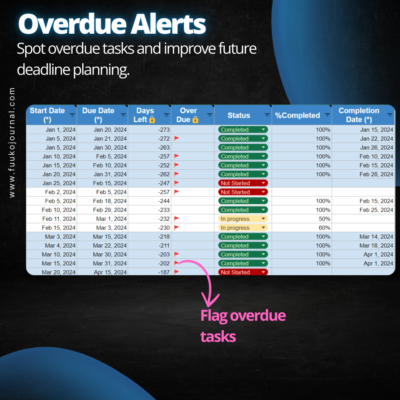
——————————————————————————————————————————————————————————————————————————————————
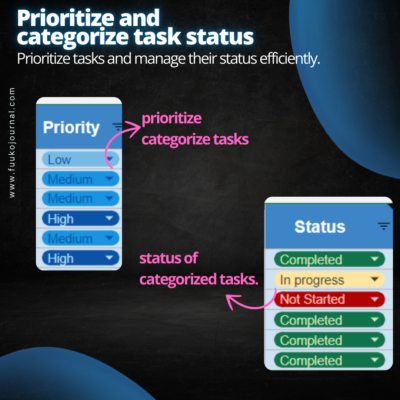
Prioritize and categorize task status:
This feature allows users to prioritize tasks based on their importance and categorize their current status, such as “In Progress,” “Completed,” or “Overdue.”
By doing so, users can efficiently manage their workload and ensure that critical tasks receive the attention they need.
——————————————————————————————————————————————————————————————————————————————————
Easy Charting:
Intuitive, easy-to-read charts that help you track and analyze the progress of tasks that are completed or in progress, ensuring accuracy and efficiency.
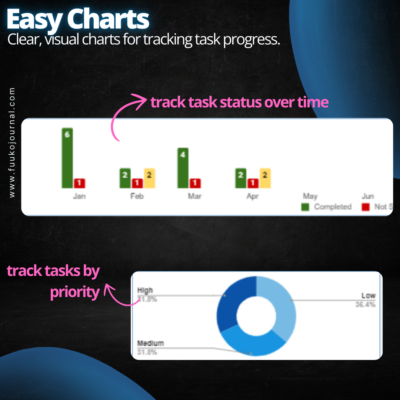
——————————————————————————————————————————————————————————————————————————————————
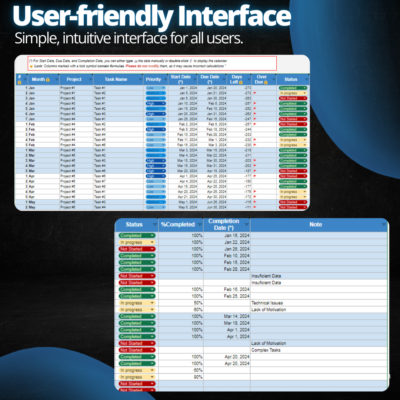
User-friendly Interface
A user-friendly interface that is easy to navigate for all users, enabling quick adaptation to and utilization of all features.
——————————————————————————————————————————————————————————————————————————————————
Receive a Free Dynamic Calendar To-do List with the purchase of a Task Tracker Google Sheet.
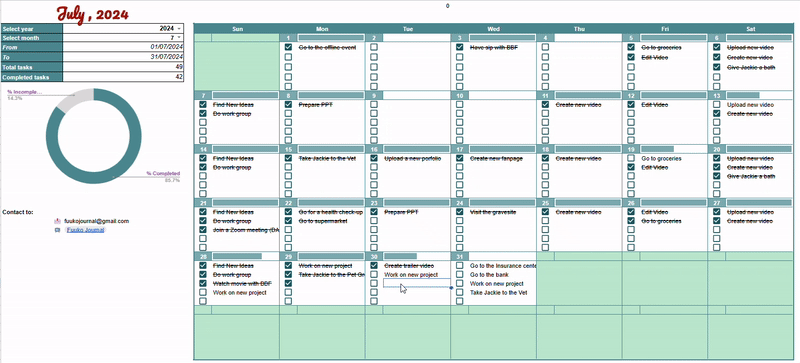
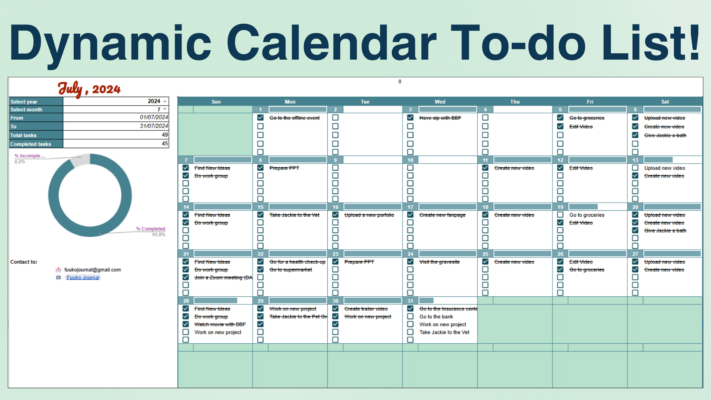
3 reviews for Task Tracker Google Sheets _Simple
Add a review Cancel reply
Related products
Google Sheets
Google Sheets
Google Sheets
Google Sheets




Sarah Thompson –
This task tracker template has been a lifesaver! It’s easy to use, and the color-coded features make it super clear to track progress at a glance. I’m not great with spreadsheets, but this template is intuitive and has helped me organize my workload much better. Highly recommended for anyone who needs a simple yet effective tool for task management.
David Nguyen –
Absolutely worth it! This Google Sheets task tracker makes managing tasks so much simpler. I use it to organize my team’s projects, and everyone finds it easy to use. The automated alerts are a great feature that ensures we never miss a deadline. Great value for money.
Michael Lee –
Perfect for both personal and professional use. The task tracker has really helped me streamline my workflow. I especially appreciate the visual layout and color coding—it makes everything so easy to track. This is a must-have for anyone looking to improve their productivity.