Explore & Expand
How to fix “Sorry, we need additional information to verify your identity. Please contact support”
Over the past two days, I encountered a strange error similar to the attached image.
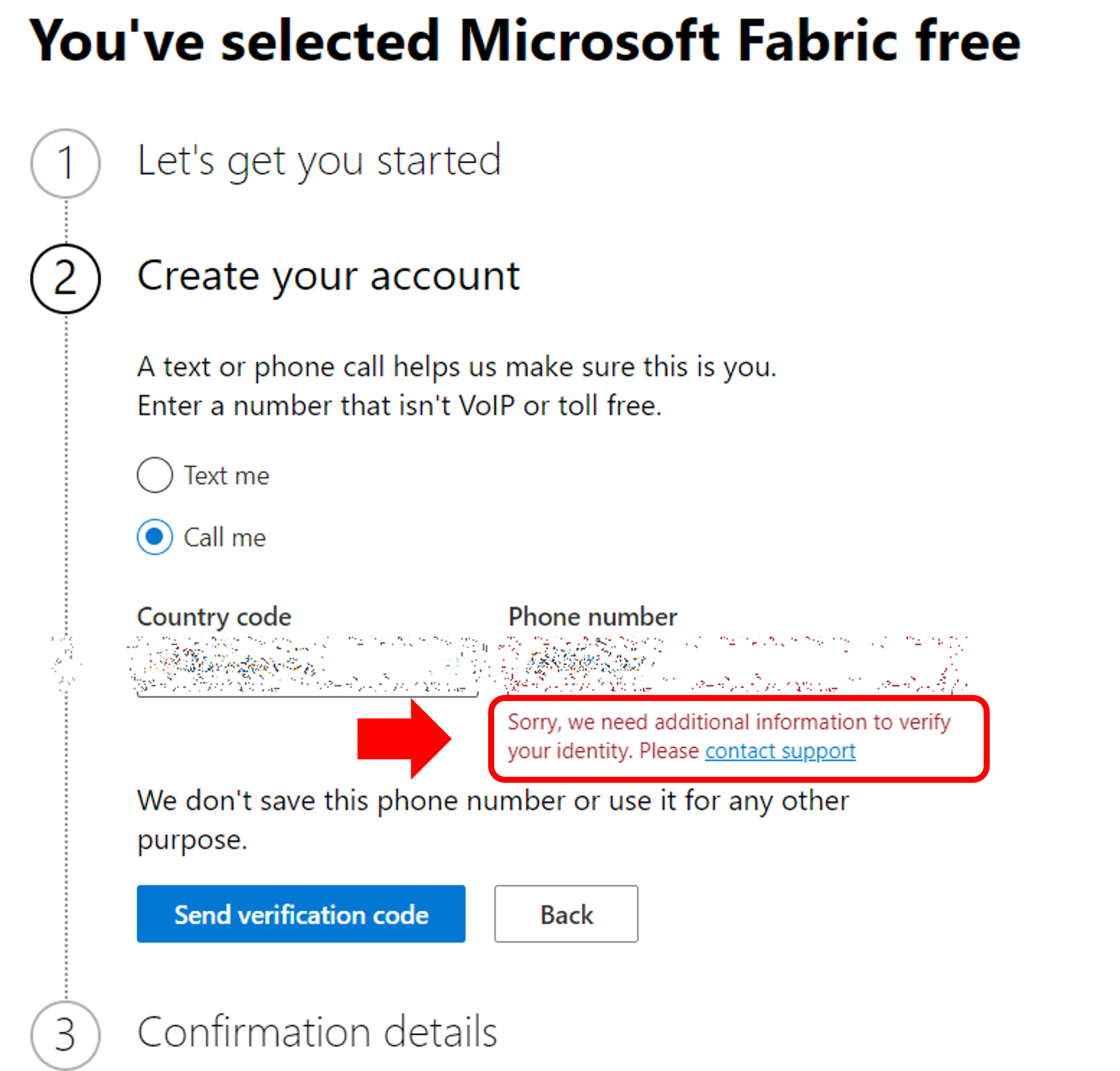
Despite trying various methods such as using the In-Private browser, clearing the cache, logging in from another device, changing my phone number, and switching to using my Mobile Hotpot. However, none of these methods proved effective.
If you’re facing a similar issue, you can try my approach. I used a Chrome add-in to fake my IP, and it actually worked. Hahaha
Here are the steps you can follow:
- Step 1: Go to the Chrome Web Store and search for “Touch VPN“.
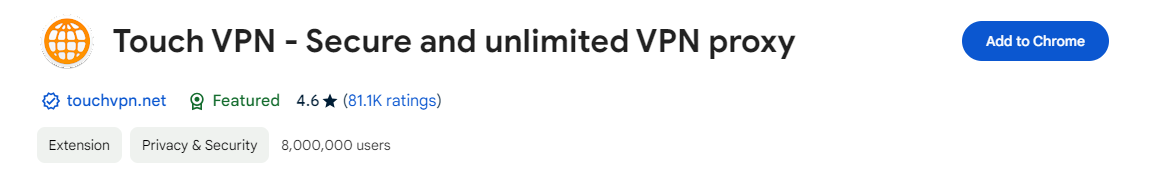
- Step 2: After adding “Touch VPN” to Chrome, select the country of your choice.
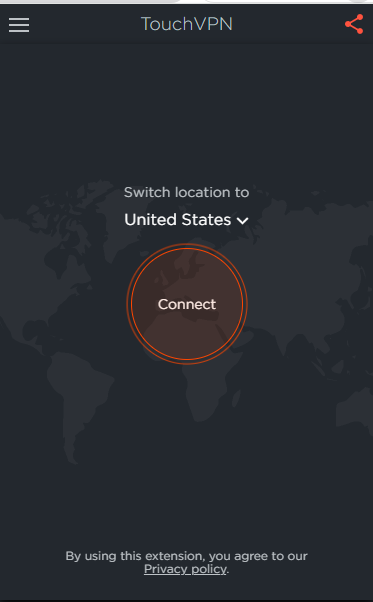
- Step 3: Retry the process, and it should successfully work. I received the verification code on my phone after doing this.
If these steps don’t resolve the issue, you may consider changing to a different phone number. If you don’t have another number, you can rent one from the following website.
https://www.smspool.net/purchase/quick_sms
Best of luck!

